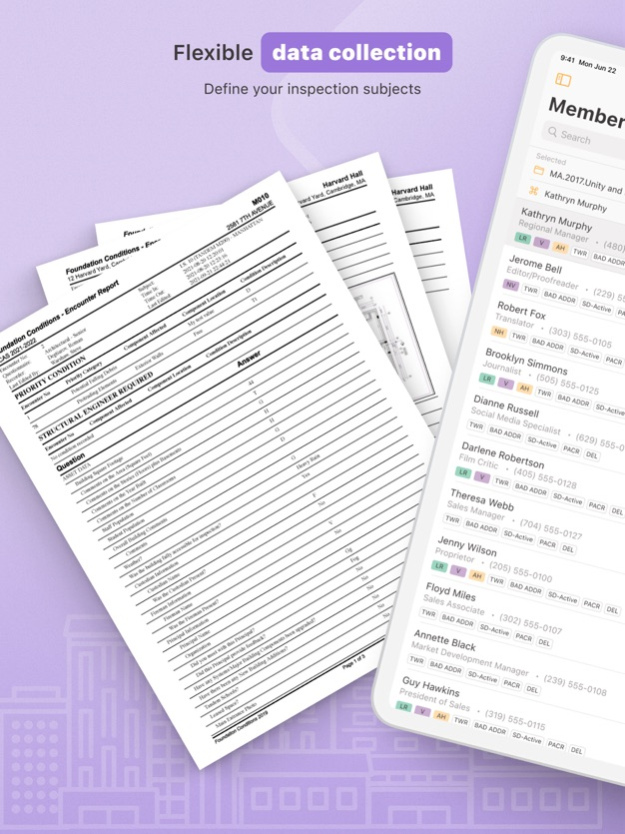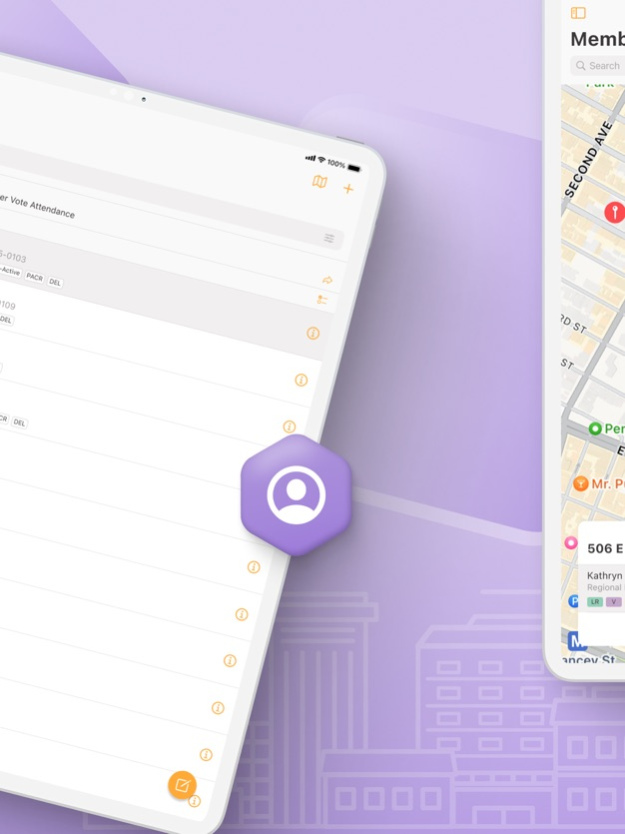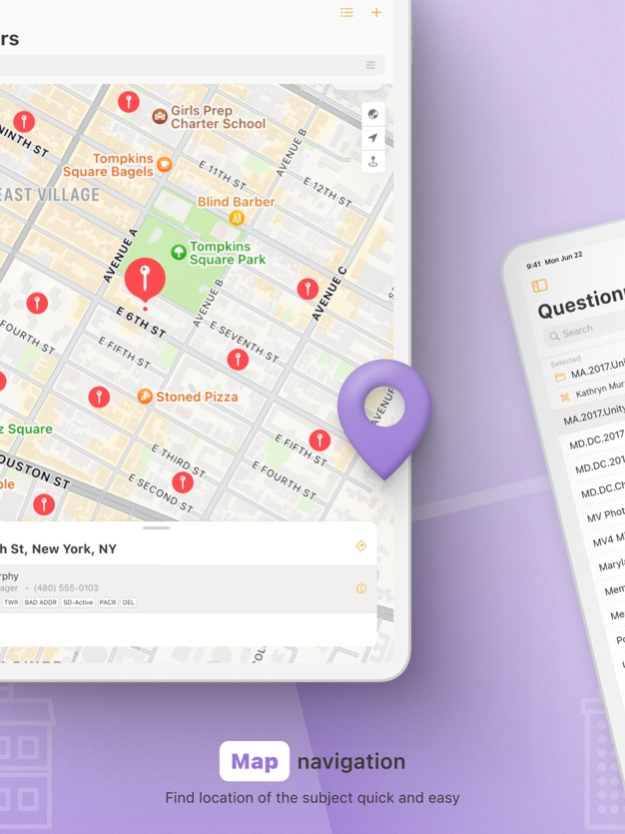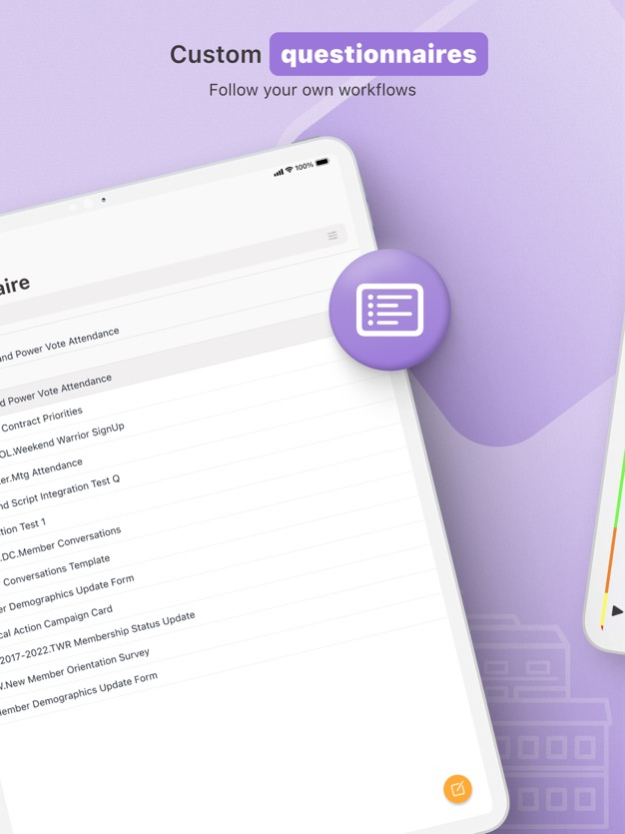OV Mobile: OneVoice 5.5.21
Continue to app
Free Version
Publisher Description
OV Mobile: OneVoice
• Users presented with only the relevant questions.
• Logical Branching
• Drill-down features to increase efficiency
• Enforced completeness as data is entered
• Validated data with defined ranges and formats
• Version control for answers
• Standard, consistent questionnaire presentation
• Context-sensitive reference information
• Reference window supports photos
• Easy to navigate fields
• Data entry by keypad, stylus, or free-form writing
• Optimization for smaller screen devices
• Rotate for both portrait and landscape views
Quality Assurance
• View data as it becomes available
• Time/date stamps create a record of when data was collected
• Audit trails track edits of data by user
• Supports user status
• "Conflict resolution" logic for edited questionnaires
Technology
• Compatible with Microsoft SQL or Oracle databases
• Exportable to various formats
• Utilizes web services, XML
• Compatible with MapForce for data transformation
Security and Authentication
• Encrypted data transmission
• Track what information was entered, when, and by whom
• Supports digital signatures
Battery use disclaimer: Continued use of GPS running in the background can dramatically decrease battery life.
Mar 13, 2024
Version 5.5.21
All Dashboard related changes were reverted.
About OV Mobile: OneVoice
OV Mobile: OneVoice is a free app for iOS published in the System Maintenance list of apps, part of System Utilities.
The company that develops OV Mobile: OneVoice is Warshaw Group. The latest version released by its developer is 5.5.21.
To install OV Mobile: OneVoice on your iOS device, just click the green Continue To App button above to start the installation process. The app is listed on our website since 2024-03-13 and was downloaded 2 times. We have already checked if the download link is safe, however for your own protection we recommend that you scan the downloaded app with your antivirus. Your antivirus may detect the OV Mobile: OneVoice as malware if the download link is broken.
How to install OV Mobile: OneVoice on your iOS device:
- Click on the Continue To App button on our website. This will redirect you to the App Store.
- Once the OV Mobile: OneVoice is shown in the iTunes listing of your iOS device, you can start its download and installation. Tap on the GET button to the right of the app to start downloading it.
- If you are not logged-in the iOS appstore app, you'll be prompted for your your Apple ID and/or password.
- After OV Mobile: OneVoice is downloaded, you'll see an INSTALL button to the right. Tap on it to start the actual installation of the iOS app.
- Once installation is finished you can tap on the OPEN button to start it. Its icon will also be added to your device home screen.